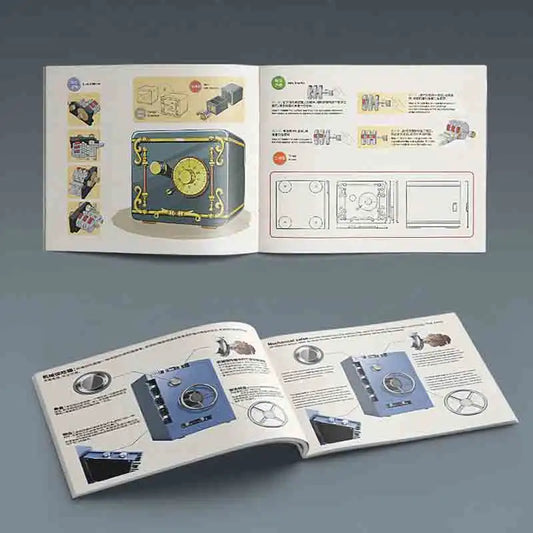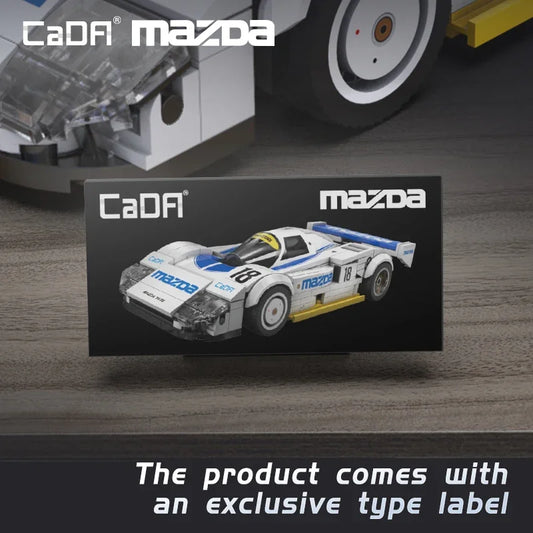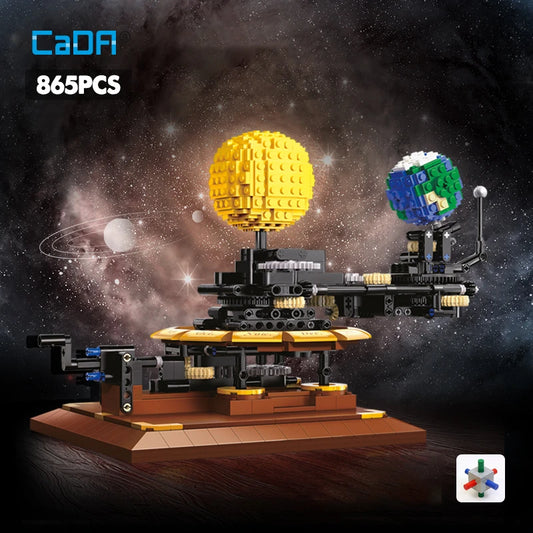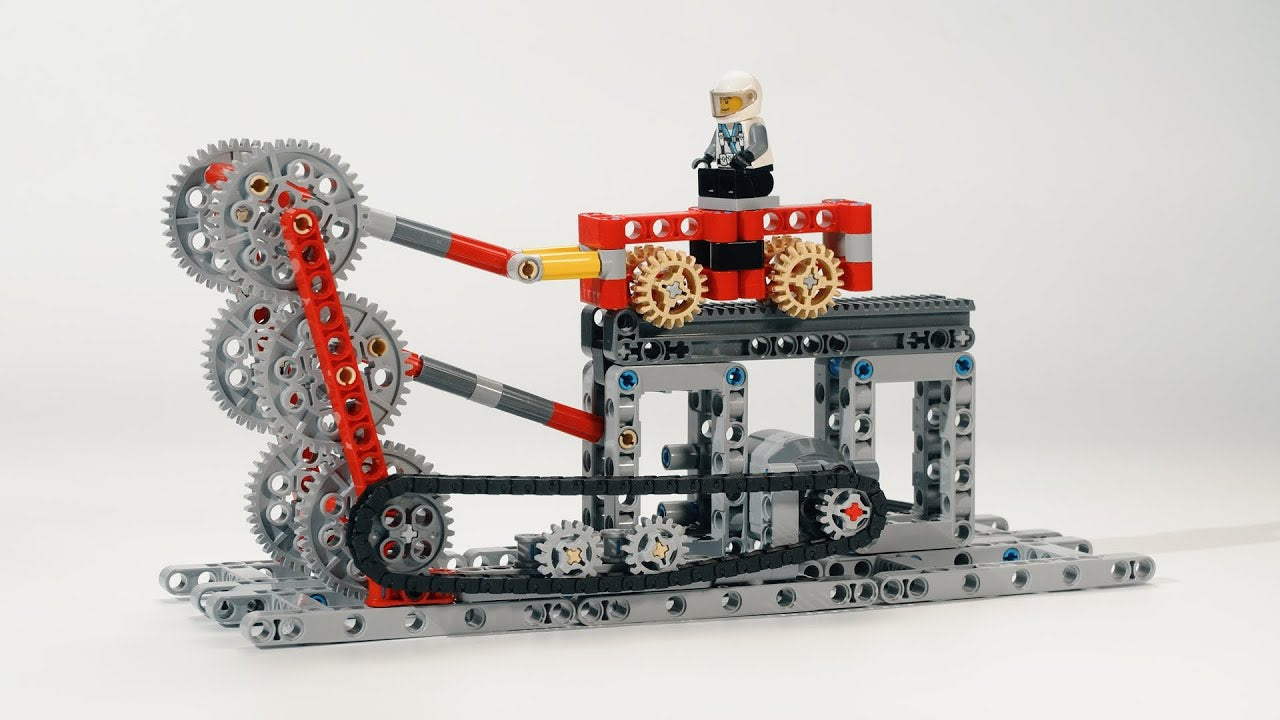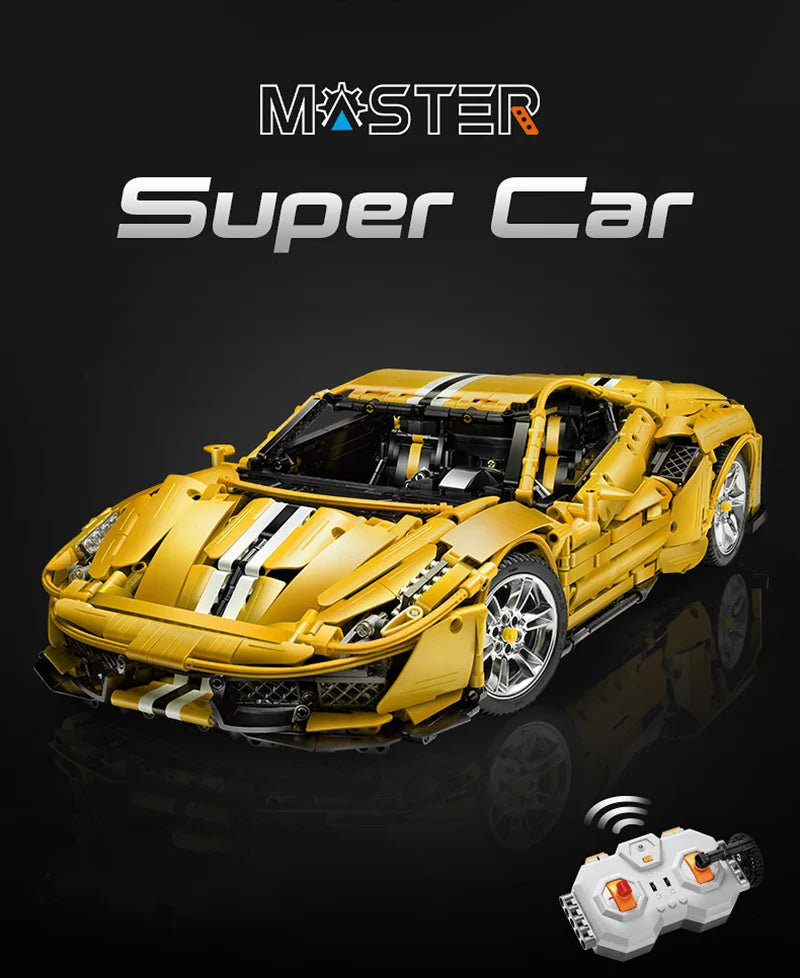How to Start a LEGO YouTube Channel 2025

Share
Starting a LEGO YouTube channel is an exciting venture that combines creativity, storytelling, and community engagement. As someone who has explored various facets of content creation, I understand that launching a channel goes beyond just filming your builds — it’s about crafting engaging content, establishing your authority in the LEGO niche, and connecting with a passionate audience. Whether you want to showcase intricate LEGO builds, share stop-motion animations, or review sets, setting up a successful LEGO channel requires strategic planning, quality production, and consistent interaction.
In this guide, I will walk you through everything you need to know to create, grow, and sustain your LEGO YouTube channel with confidence and professionalism. From the technical setup with cameras and lighting to defining your channel’s unique voice and niche, I will help you avoid common rookie mistakes, optimize your videos for search engines, and build a loyal community. With deep expertise in digital content, plus insights from successful LEGO YouTubers, this post is your comprehensive resource to start a channel that stands out in 2025’s competitive YouTube landscape. Let’s dive in and build your LEGO YouTube presence from the ground up with expert advice tailored just for you.
CADA BRICKS® Best Sellers - SHOP NOW
Why Start a LEGO YouTube Channel?
LEGO content is beloved worldwide — the vibrant community spans all ages, making it a unique niche for YouTube creators. Enthusiasts crave fresh inspiration, tutorials, reviews, and engaging storytelling. By starting your LEGO YouTube channel, you tap into a passionate and constantly growing audience eager for new builds, creative techniques, and insider tips. Beyond sharing your love for LEGO bricks, your channel can become a platform to showcase your creativity, connect with fellow fans, and even monetize through sponsorships, ads, and merchandise.
CADA BRICKS® Supercars - SHOP NOW
CADA BRICKS® Best Sellers | CADA BRICKS® Supercars & Racing Cars | CADA BRICKS® Trucks & Construction | CADA BRICKS® Military & Weapons | CADA BRICKS® Initial D
Step 1: Define Your Channel’s Focus and Audience
Before filming your first video, clarify what kind of LEGO content you want to create and who you’re targeting.
- Choose a niche: Some popular LEGO YouTube niches include set reviews, custom builds (MOCs — My Own Creations), stop-motion animation, LEGO tutorials, speed builds, and LEGO-related storytelling.
- Understand your audience: Are you creating for kids, adult fans (AFOLs), collectors, or beginners? Tailoring your content to meet your viewers’ interests increases engagement and loyalty.
- Research competitors: Watch other LEGO channels to identify gaps or opportunities to differentiate your content. Offer something unique—your own style, perspective, or topics.
CADA BRICKS® City Landmarks - SHOP NOW
CADA BRICKS® Licensed Cars | CADA BRICKS® Classic Cars | CADA BRICKS® Motorcycles & Bikes | CADA BRICKS® Off-Road & 4x4 | CADA BRICKS® Emergency Vehicles
Step 2: Plan Your Content Strategy
Consistency and quality are key pillars of a successful channel.
- Develop a content calendar: Decide how often you will upload videos and stick to a schedule. Successful LEGO YouTubers often upload weekly or biweekly to keep their audience engaged.
- Create engaging video ideas: Incorporate variety, like combine reviews with how-to guides or behind-the-scenes building sessions. Originality is essential; avoid copying but be inspired by trending LEGO videos.
- Optimize video length: Aim for 8 to 15 minutes for standard videos, balancing depth with viewer retention. Shorter clips and YouTube Shorts can supplement your main content.
CADA BRICKS® City Landmarks - SHOP NOW
CADA BRICKS® Licensed Cars | CADA BRICKS® Classic Cars | CADA BRICKS® Motorcycles & Bikes | CADA BRICKS® Off-Road & 4x4 | CADA BRICKS® Emergency Vehicles
Step 3: Set Up Your Filming Environment
Production quality influences viewers’ perception of your channel.
- Lighting: Invest in good lighting to showcase bricks’ colors and details clearly. Softboxes or ring lights create professional looks without harsh shadows.
- Camera: A DSLR, mirrorless camera, or even a modern smartphone with a tripod can capture high-quality video. Consider multiple angles — overhead shots show building progress well.
- Backdrop: Choose a clean, clutter-free background that does not distract from the LEGO builds. Some creators use plain white or themed sets to reinforce their brand.
- Sound: Clear audio makes a big difference. Use an external microphone for crisp narration or commentary.
CADA BRICKS® Technic Sets - SHOP NOW
CADA BRICKS® Japanese Street | CADA BRICKS® City & Landmark | CADA BRICKS® Science & Educational | CADA BRICKS® Technic | CADA BRICKS® Modern Architecture
Step 4: Create and Edit Your Videos
Capture creativity, but also invest time in refining your footage.
- Plan your shots: Script key points, explain techniques clearly, and show close-ups of intricate work.
- Edit smartly: Use editing software like Adobe Premiere Pro, DaVinci Resolve, or iMovie to cut unnecessary parts, add text overlays, transitions, and background music.
- Add engaging elements: Incorporate animations, LEGO sound effects, or on-screen captions to enhance viewer experience.
Step 5: Optimize for SEO and Discoverability
Crafting videos is just half the effort; making them discoverable is crucial for growth.
- Keyword-rich titles: Use relevant keywords like “LEGO build tutorial,” “LEGO set review,” or “MOC ideas” naturally in your titles.
- Detailed descriptions: Write informative descriptions including keywords, video highlights, and links to your social media or channel playlists.
- Tags and categories: Add relevant tags to help YouTube classify your videos and recommend them appropriately.
- Custom thumbnails: Design eye-catching thumbnails that accurately represent the video content — bright, clear images of the Lego build usually perform best.
CADA BRICKS® Display & Collectibles - SHOP NOW
CADA BRICKS® Castle Building Blocks | CADA BRICKS® City Building | CADA BRICKS® Remote Control | CADA BRICKS® Display & Collectibles | CADA BRICKS® Anime & Pop Culture
Step 6: Build and Engage Your LEGO Community
YouTube is a social platform — your audience thrives on interaction.
- Respond to comments: Foster conversations by replying thoughtfully to viewer comments.
- Collaborate: Network with other LEGO YouTubers to cross-promote content and gain exposure.
- Social media presence: Promote videos on Instagram, TikTok, or LEGO forums to attract more viewers.
- Live streams and Q&A: Boost engagement by interacting with fans live, showing builds in real-time or answering questions.
CADA BRICKS® Remote Control Sets - SHOP NOW
CADA BRICKS® Mechanical Engineering Building Blocks | CADA BRICKS® Kids Building Blocks | CADA BRICKS® Teens Building Blocks | CADA BRICKS® Adult Building Blocks
Step 7: Monetize and Grow Your Channel
Once established, explore ways to turn your passion into income.
- YouTube Partner Program: Enable ads after meeting eligibility requirements (1,000 subscribers and 4,000 watch hours).
- Sponsorships and affiliate marketing: Partner with LEGO-related brands or stores. Use affiliate links for LEGO sets or accessories in video descriptions.
- Merchandise: Create branded merchandise like apparel or printables for dedicated fans.
- Fan support: Platforms like Patreon can provide steady income for exclusive content.
Starting a LEGO YouTube channel requires dedication, creativity, and strategic planning. By focusing on a clear niche, producing high-quality, SEO-optimized content, and actively engaging with your audience, you can build an authoritative and trusted presence in the vibrant LEGO community. Remember, growth takes time, but with consistency and passion, your channel can become a go-to destination for LEGO enthusiasts worldwide.