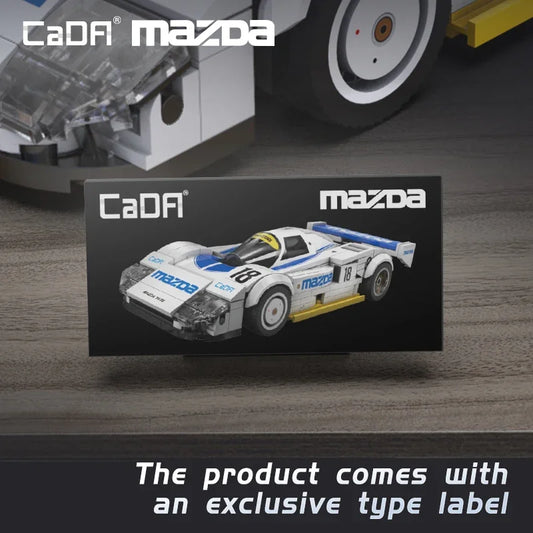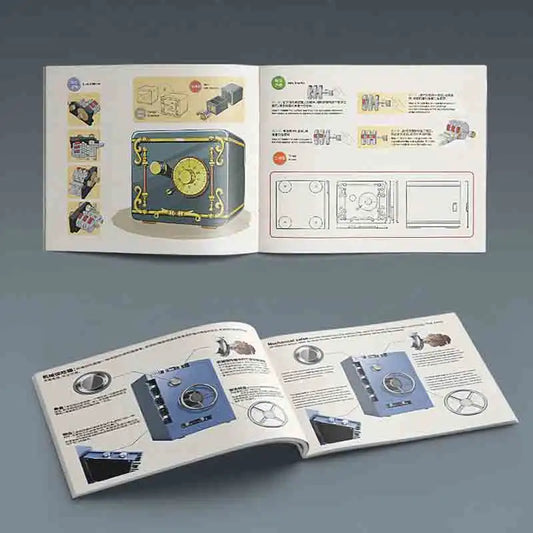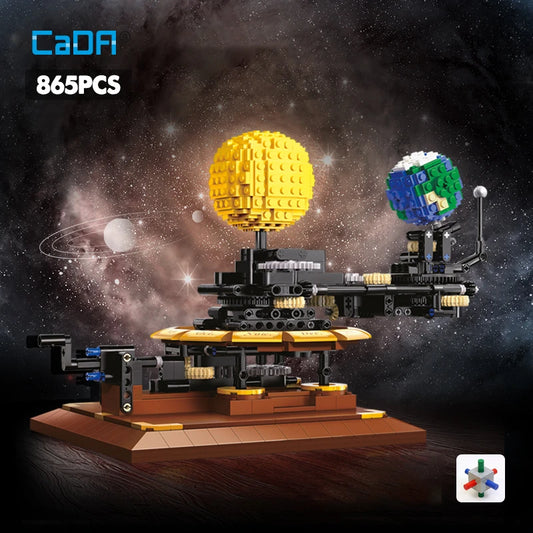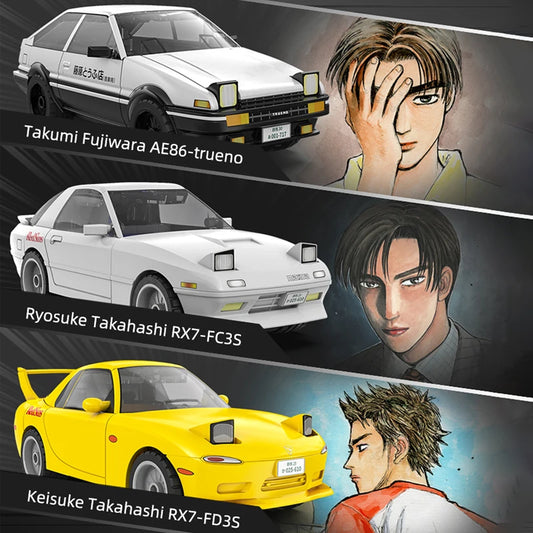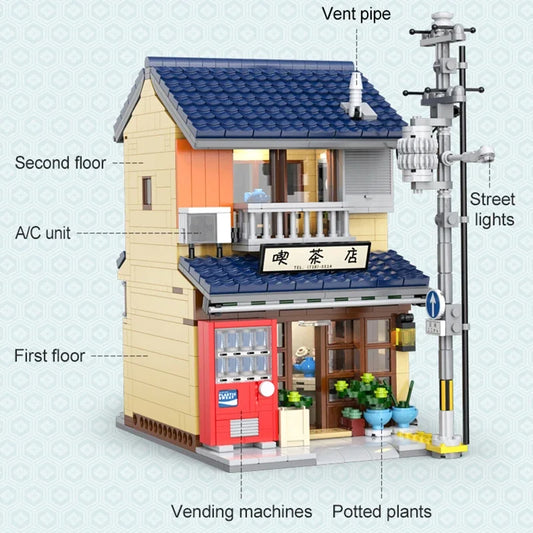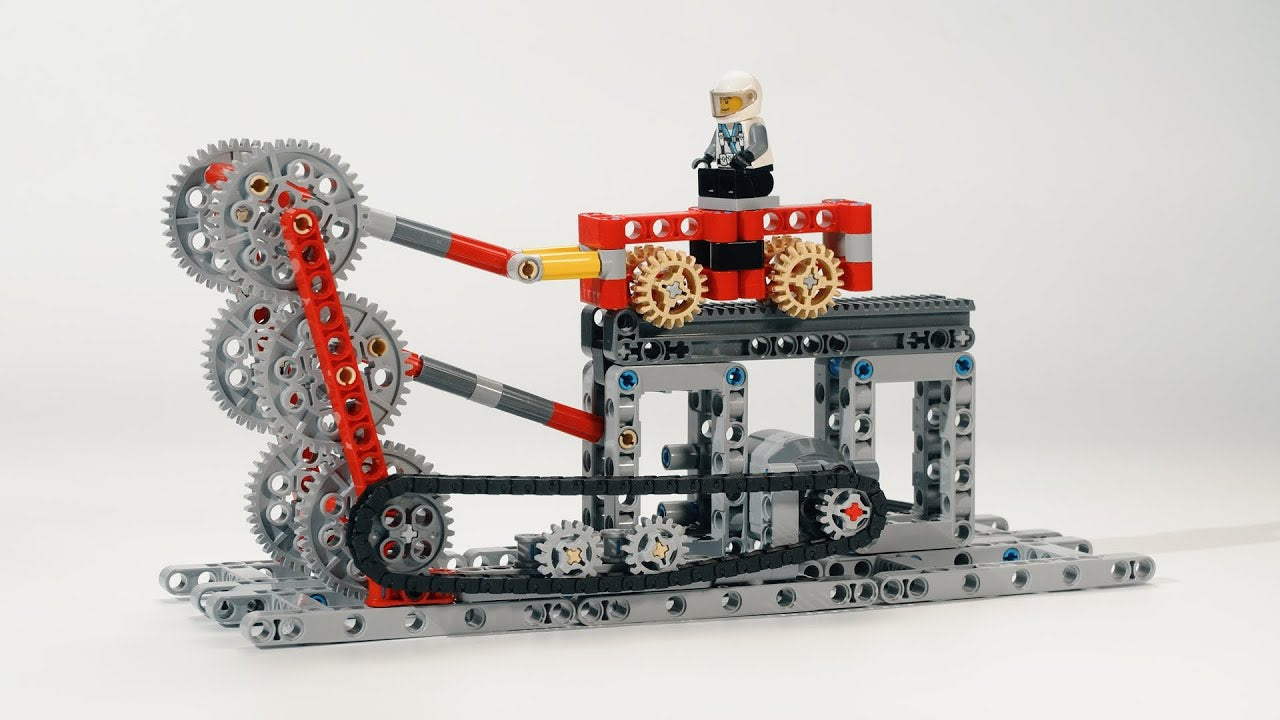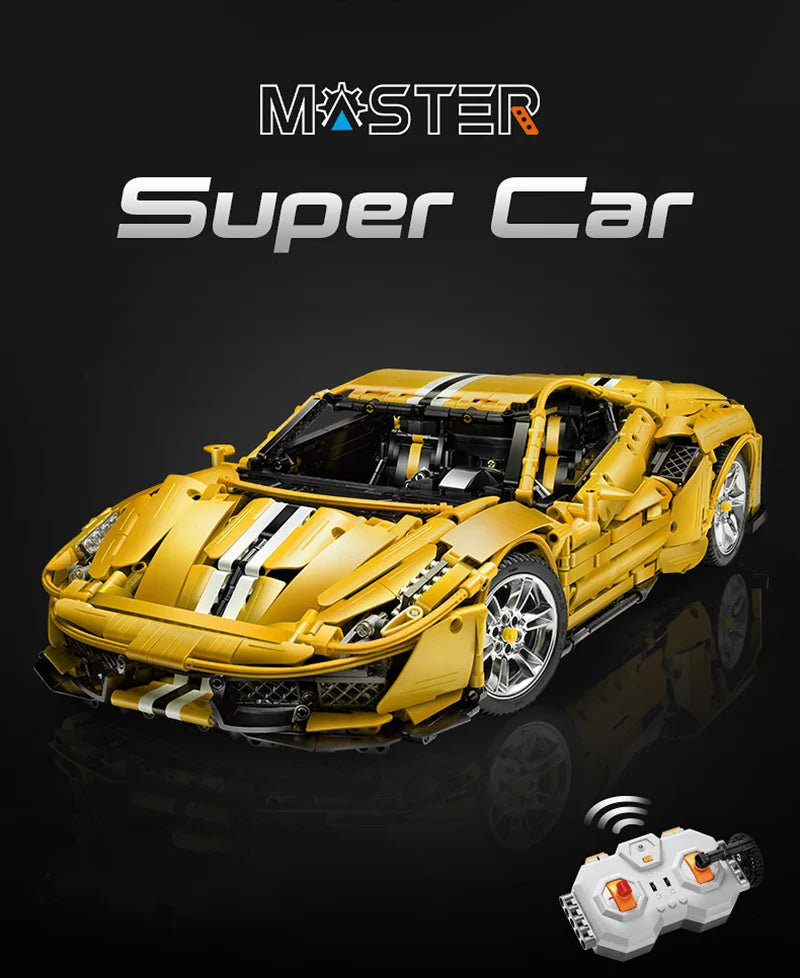How To Design LEGO Torsos 2026

Share
As a keen observer and passionate reporter on the world of LEGO design, I have often marveled at the tiny yet tremendously expressive details found in LEGO minifigures. One of the key elements that brings these figures to life is the LEGO torso design—the canvas on which character, personality, and storytelling are vividly painted. Whether you are an aspiring LEGO designer, a customizer, or just curious about the artistry behind those little printed torsos, understanding how to design LEGO torsos opens a door to mastering a core element of LEGO creativity.
In this comprehensive, authoritative guide, I’ll walk you through the essential steps to create compelling, professional-quality LEGO torso designs. Drawing on expert tips, official dimensions, artistic principles, and practical software workflows, this article covers everything from measurements and layout to style, color choices, and printing considerations. You’ll learn how to balance scale, detail, and clarity on the minifigure torso’s small surface area, and discover ways to add unique flairs—from costume details to subtle shading effects—while adhering to LEGO’s design aesthetics. This knowledge will empower you to create torsos that fit perfectly within the LEGO universe, whether for custom builds or conceptual designs.
CADA BRICKS® Best Sellers - SHOP NOW
Understanding the Anatomy of a LEGO Torso
Standard LEGO Minifigure Torso Dimensions
Before diving into design, it’s critical to grasp the exact size and shape you are working with. A typical LEGO minifigure torso measures about 15.44 millimeters wide at the waist and approximately 12.77 millimeters high (excluding the neck post). Designers often use slightly larger guides—around 16mm by 13mm—to allow wiggle room for printing and decal application, ensuring the final art fits neatly without distortion or cropping.
Torso Shape and Structure
The torso is a slightly curved surface wrapping around the minifigure’s plastic body, divided into front, back, and side areas. The front is the main canvas for detailed artwork, showcasing clothing, armor, or uniforms, while the back is usually simpler but still important for continuity and realism. Side areas are minimal and often treated with partial details or continuation lines.
CADA BRICKS® Supercars - SHOP NOW
CADA BRICKS® Best Sellers | CADA BRICKS® Supercars & Racing Cars | CADA BRICKS® Trucks & Construction | CADA BRICKS® Military & Weapons | CADA BRICKS® Initial D
Key Design Elements for LEGO Torsos
Simplicity and Clarity
Since the torso is quite small, simplicity is key. Complex patterns or tiny text won’t translate well. Designers rely on bold shapes, clean lines, and limited colors to maintain visual clarity. Thick outlines are frequently used around clothing edges, collars, or armor plates to help define different parts clearly at the minifigure scale.
Color Palette and Contrast
Choosing a vivid and contrasting color palette helps details stand out on the torso. Good contrast between the background and foreground elements ensures that clothing textures, buttons, belts, or insignias remain readable and impactful even from a distance.
Thematic Consistency
Each torso design should fit the overall theme of the minifigure, whether it’s a medieval knight, space explorer, superhero, or civilian character. This means matching the style (e.g., cartoonish vs. realistic), color scheme, and iconography to its world, making sure the torso complements the minifigure’s head, legs, and accessories seamlessly.
CADA BRICKS® City Landmarks - SHOP NOW
CADA BRICKS® Licensed Cars | CADA BRICKS® Classic Cars | CADA BRICKS® Motorcycles & Bikes | CADA BRICKS® Off-Road & 4x4 | CADA BRICKS® Emergency Vehicles
Tools and Software for Designing LEGO Torsos
Using Vector Graphics Software
Most LEGO torso designs are created using vector graphics software like Adobe Illustrator due to its precision and scalability. Vector tools allow designers to work with exact measurements and create clean, crisp edges suited for printing.
Setting Up a Torso Template
To start, create guides representing the torso boundaries at 16mm wide by 13mm high. Align your design elements carefully within these boundaries, keeping in mind slight overlap areas for wrapping around corners. Use layering to separate base colors, outlines, and details for easier editing.
Working at High Resolution for Printing
Designs should be created at 300-600 dpi resolution with CMYK color mode to ensure print clarity and color accuracy, especially if you plan to print decals or stickers for custom minifigures. Export to lossless file formats like PNG or TIFF to preserve detail.
CADA BRICKS® Technic Sets - SHOP NOW
CADA BRICKS® Japanese Street | CADA BRICKS® City & Landmark | CADA BRICKS® Science & Educational | CADA BRICKS® Technic | CADA BRICKS® Modern Architecture
Step-By-Step Guide to Designing a LEGO Torso
Step 1: Research and Reference
Start by gathering examples of existing LEGO torsos similar to your intended theme. Study how LEGO executes folds, buttons, armor plates, and accessories. Texture and shading are usually minimal and rely mostly on solid colors and simple gradients or shadows.
Step 2: Sketch and Conceptualize
Sketch your torso design concept on paper or digitally. Focus on clothing style, main visual elements like belts or emblems, and where highlights or shading should go. Remember the bold outlines and clarity principles.
Step 3: Create the Digital Template
Using your vector software, set up the torso boundaries. Digitally trace or recreate your sketch within these parameters. Use shape tools and pen tools to build clothing panels, collars, and details.
Step 4: Add Colors and Details
Apply your chosen colors, maintaining good contrast. Add outlines around primary shapes and keep shading minimal and blocky rather than gradient-heavy, staying true to LEGO’s style.
Step 5: Finalize and Export
Apply a clipping mask or crop box exactly matching the torso shape to ensure no overhang is visible when printed. Export at high resolution, saving files in both editable and printable formats.
Tips for Custom Torso Printing and Application
If you intend to materialize your torso design as a physical decal or print:
- Use professional decal paper or sticker printing services specialized in LEGO parts to get the best fidelity.
- Ensure your design file has crop marks and contains no unnecessary background.
- Test print on transparent vinyl or matte adhesive paper to avoid glare.
- When applying, align carefully on the minifigure torso, starting at top center and smoothing downwards to avoid bubbles.
CADA BRICKS® Display & Collectibles - SHOP NOW
CADA BRICKS® Castle Building Blocks | CADA BRICKS® City Building | CADA BRICKS® Remote Control | CADA BRICKS® Display & Collectibles | CADA BRICKS® Anime & Pop Culture
Creative Ideas for Unique LEGO Torso Designs
Adding Character Details
Incorporate thematic accessories like pouches, armor scratches, belts, or badges. For medieval characters, include creases, stains, or symbolic talismans. For futuristic torsos, use panel lines, control buttons, and metallic effects simplified into flat colors.
Representing Body Types
LEGO allows slight visual tricks—such as curved clothing lines to suggest weight or shape differences, and minimal breast outlines for female minifigures—to give torsos personality and diversity while keeping designs modest.
Official LEGO Resources and Custom Design Platforms
You can explore the LEGO Minifigure Factory, an official tool for experimenting with minifigure designs online, including torsos. For more professional or commercial projects, platforms like BrickLink Studio offer rich environments to create customized minifigure torsos with printing-ready outputs.
CADA BRICKS® Remote Control Sets - SHOP NOW
CADA BRICKS® Mechanical Engineering Building Blocks | CADA BRICKS® Kids Building Blocks | CADA BRICKS® Teens Building Blocks | CADA BRICKS® Adult Building Blocks
Conclusion: Mastering the Art of LEGO Torso Design
Designing LEGO torsos is a delightful fusion of art, precision, and storytelling. By understanding standard dimensions, embracing simplicity and contrast, using the right tools, and respecting thematic consistency, anyone can create minifigure torsos that capture personality and charm on a tiny scale. Whether for personal LEGO customization, fan creations, or conceptual design work, mastering torso design opens up vast creative possibilities within the beloved LEGO universe.
For serious creators, investing effort in detail accuracy, printing quality, and thoughtful character development transforms these small canvases into impactful storytelling devices—proof that great things indeed come in small packages.
This authoritative guide offers the blueprint for anyone eager to design LEGO torsos responsibly and skillfully, respecting the legacy of LEGO while pushing creative boundaries.